Promote your brand!
Create an impressive interactive space for your clients with games signed with your company logo or brands.
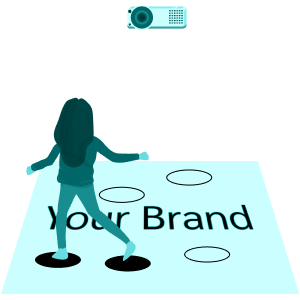


Choose a collection of configurable apps - Move Your Brand or use Motioncube app templates.
Customize the appearance of apps by adding your graphics.
Present the interactive animations to your audience with your unique logo and company colours.
How to create an interactive space for brand promotion?
- Learn how to set up an interactive projection device at Motioncube Help Center.
- Create an account in the Motioncube store.
- Choose a Move Your Brand collection or a set of templates.
- Configure apps by inserting your logo and background graphics. Follow the guide in Help Center for app designers.
- Promote your brand in an interactive space where applications respond to movement!

Promote not only brands!
The Move Your Brand collection and app templates are also perfect for promoting:
A product or service
A project or social campaign
Special events
MOVE YOUR BRAND
Choose a collection of interactive applications where you will insert graphics of backgrounds and objects with your visual identity. Animate your audience with your idea.

Move Your Brand
The collection includes twelve customizable animations for presentation and fun. With just three images, you can set up your apps and get an interactive, visually consistent ad that gets your audience moving and playing with your brand.
You may show your brand
in your apps based on Motioncube templates
A collection of configurable apps is not enough for you? Looking for other effects that meet your requirements?
Use interactive app templates and create applications tailored to your needs!
