Dot Bot
Where did the Bot go? Use an IR pen to create a path for the Bot, and have fun with your friends by completing all levels.

Code with Ava
Ava, a resident of the Funn Galaxy, invites you on a journey to the seven planets, where you will learn the secrets of coding on grid boards.
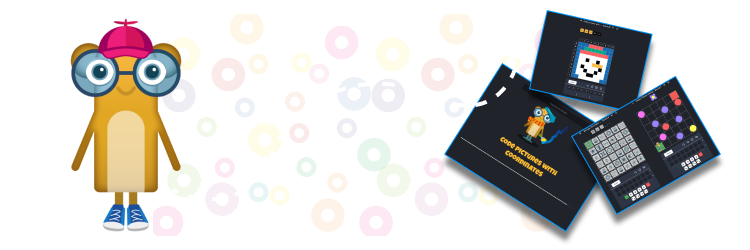
HAPPY STONES
Small steps to success! Games supporting special educational needs.

Arcade Game Champions
Take entertainment to a new level - an interactive table. Control the games with the movements of your hands and dive into dynamic gameplay!
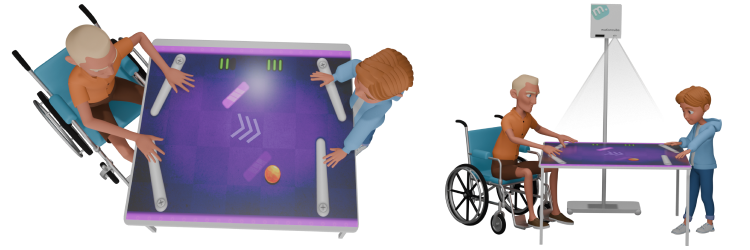
Early school exercises on the floor
Cool interactive pen apps that entertain and develop young learners! Over 1700 questions and puzzles.
Collections of templates (3)
See collections of templates for interactive floor systems.



