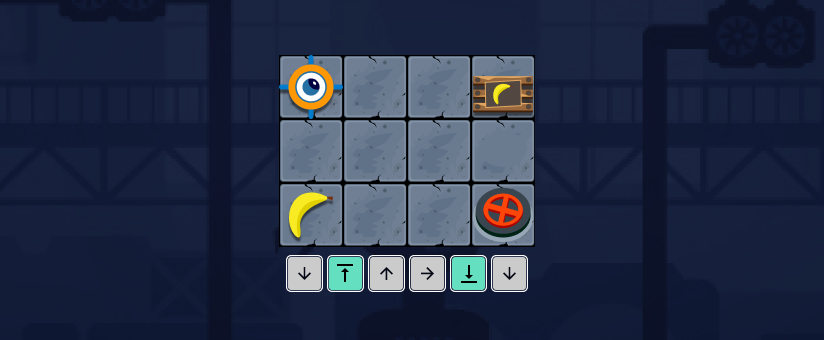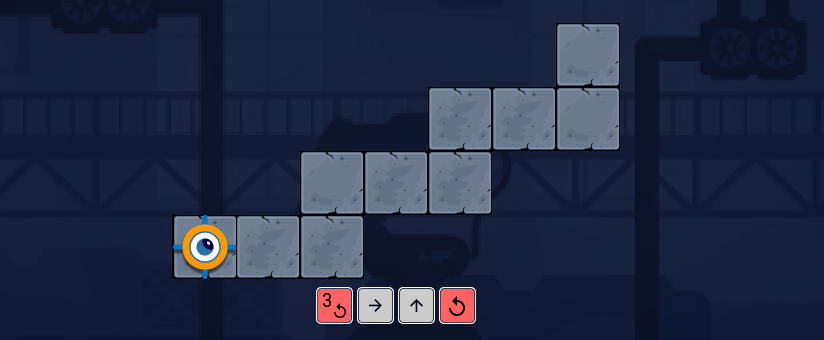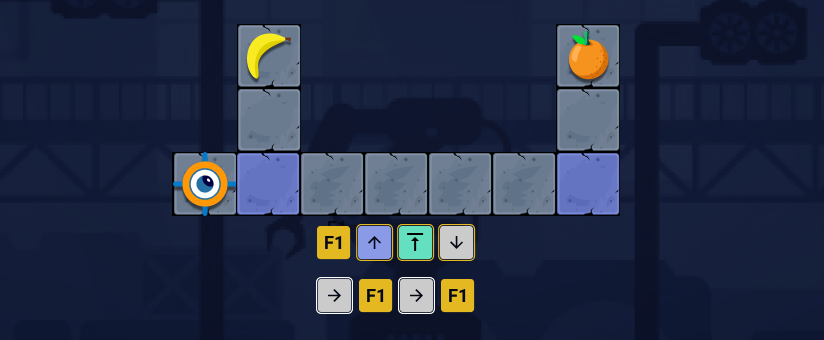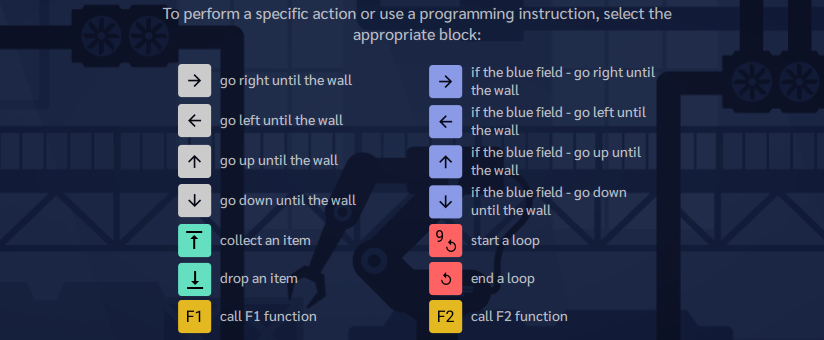
1. CLEAR
Simple markings on the blocks were used, easy to interpret. One block - one meaning.
2. SIMPLE
The symbols on the blocks are without unnecessary decorations. They contain exactly as much information as needed
3. COLOURED
Functional blocks are highlighted in colour to emphasize their special purpose, e.g. red means a loop.
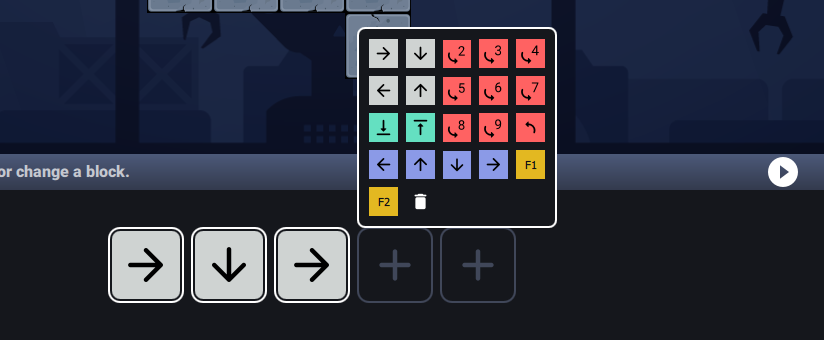
1. EVERYTHING YOU NEED AT HAND
A set of instruction blocks is just one click away. Plan your route and choose the blocks you need. Writing code has never been so easy!
2. OPTIMUM CODE
Each route has a specific number of slots for instruction pads. Try to fit them with your code. This way you know your code is optimally designed.
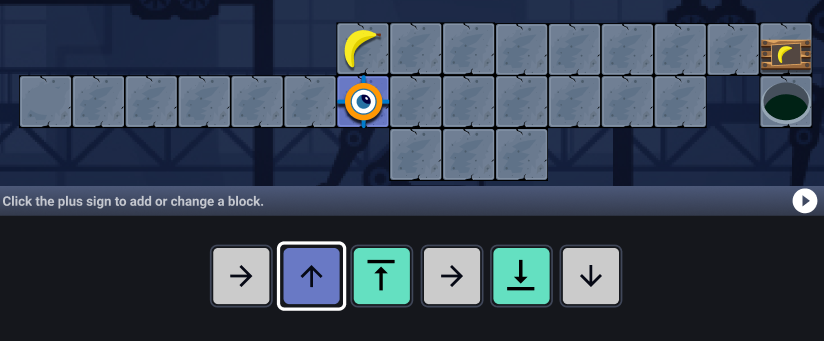
1. GO LUMI!
Run your code with one click. While the robot is running, the instruction block being executed will be highlighted in your code.
2. SOMETHING WRONG?
See which instructional block Lumi stopped on. You're sure to find the source of your troubles!

Lumi moves straight to the edge of the wall. If you want to change direction while driving, you will do it on the blue field. Then use the blue block in the code.
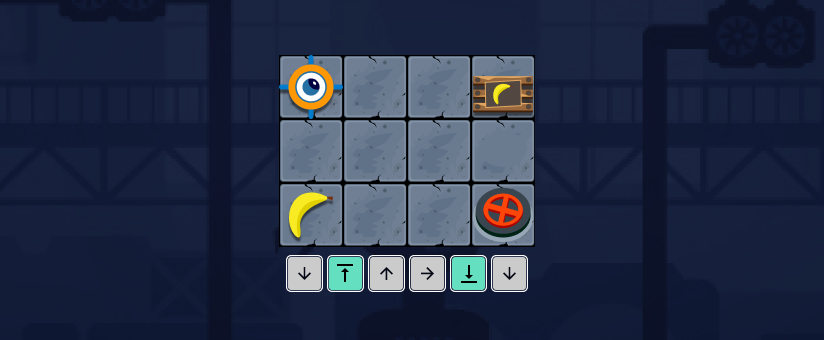
1. PICK IT UP!
If you want the hero to pick up something from the floor, use the green instruction block in your code. Lumi can pick up and carry many items at once.
2. COLLECT AND DELIVER
After collecting all the items and placing them in the appropriate containers, the hatch at the finish line will open and Lumi will be able to advance to the next level of the game.
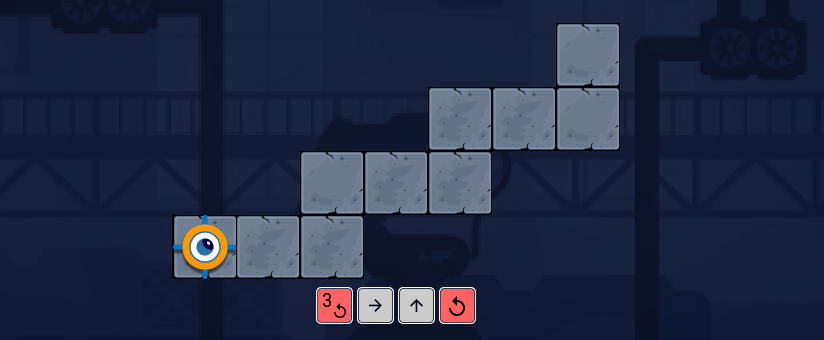
1. DOES HE DO THIS AGAIN?
If you notice Lumi making the same moves over and over, e.g. right, up, right, up, etc., it's bingo! Ideal situation for loops.
2. BE AGILE AS A LOOP!
Even if the robot's movements are repeated, you don't have to repeat the instructions in the code. Guide it using an iterative loop. Use red blocks.
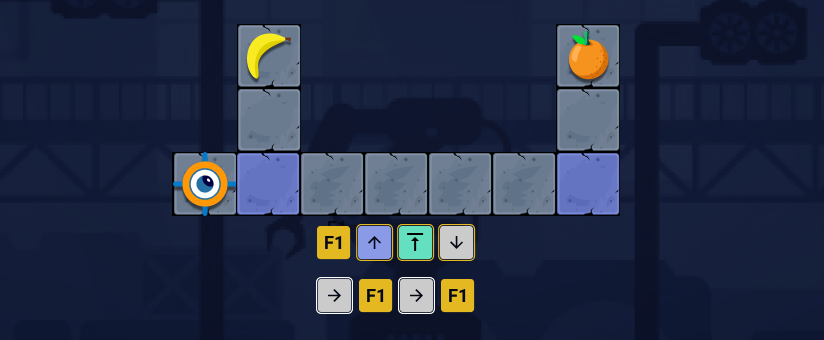
1. THINK SMART AND SIMPLIFY!
Sometimes you'll need to be clever to complete a mission. Identify repetitive movements for the robot and write them in additional code, called a function.
2. USE YOUR OWN FUNCTIONS!
You can define code for two additional functions. You will mark them with a yellow block. Use them in your code whenever you need them.
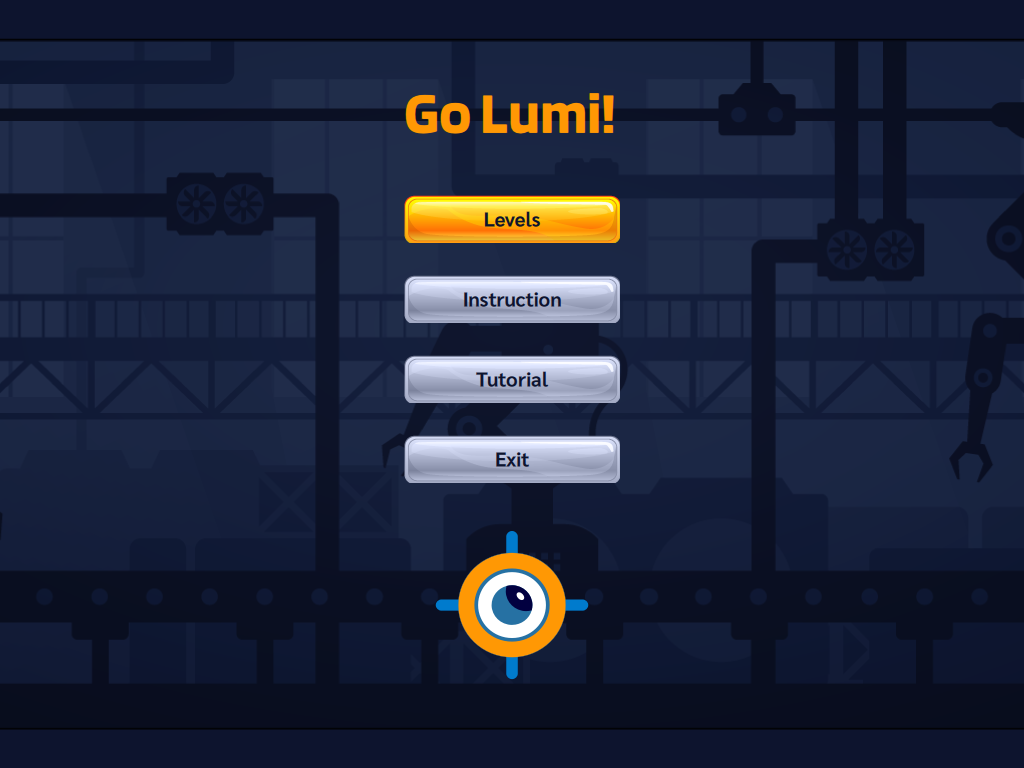
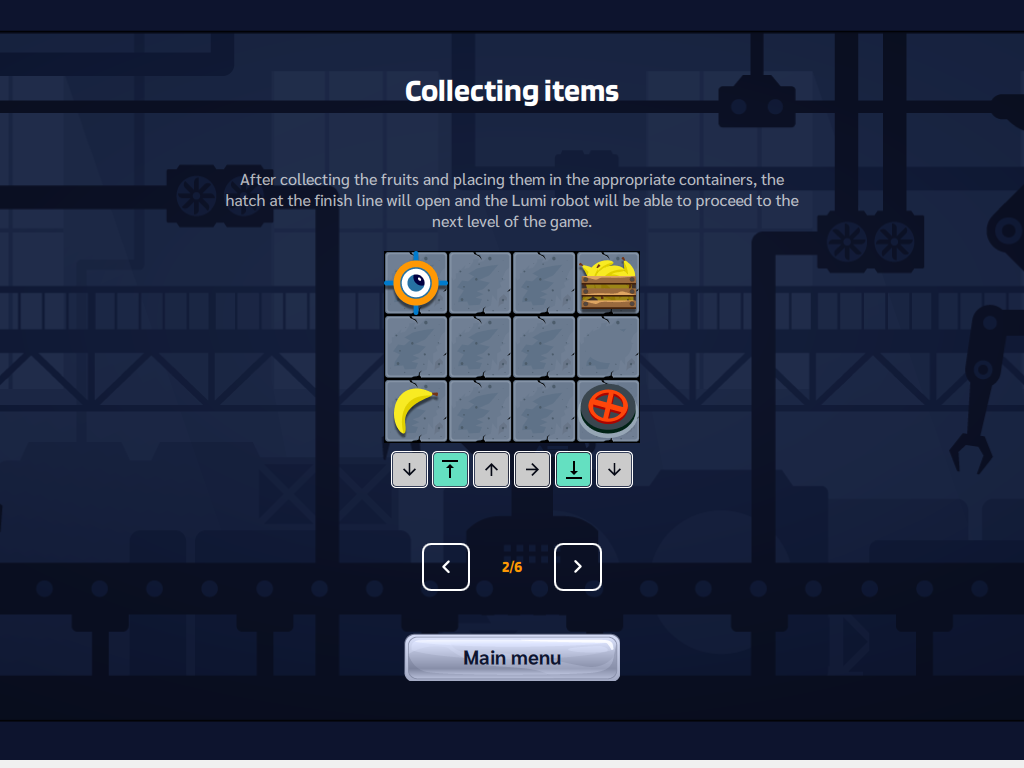
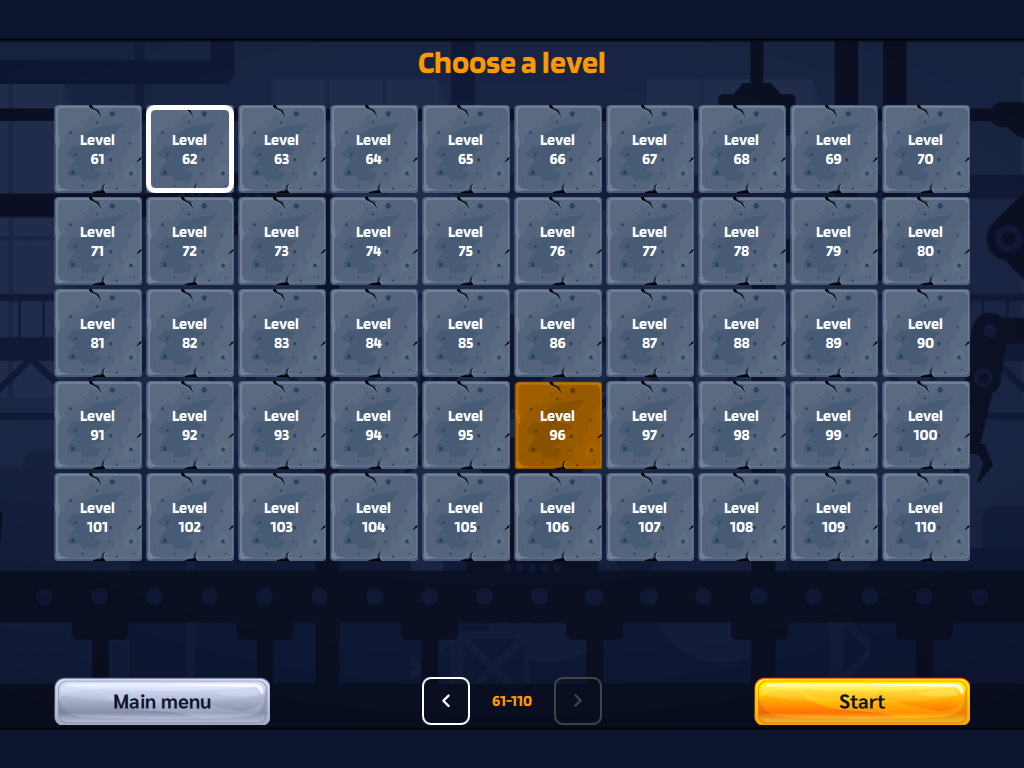

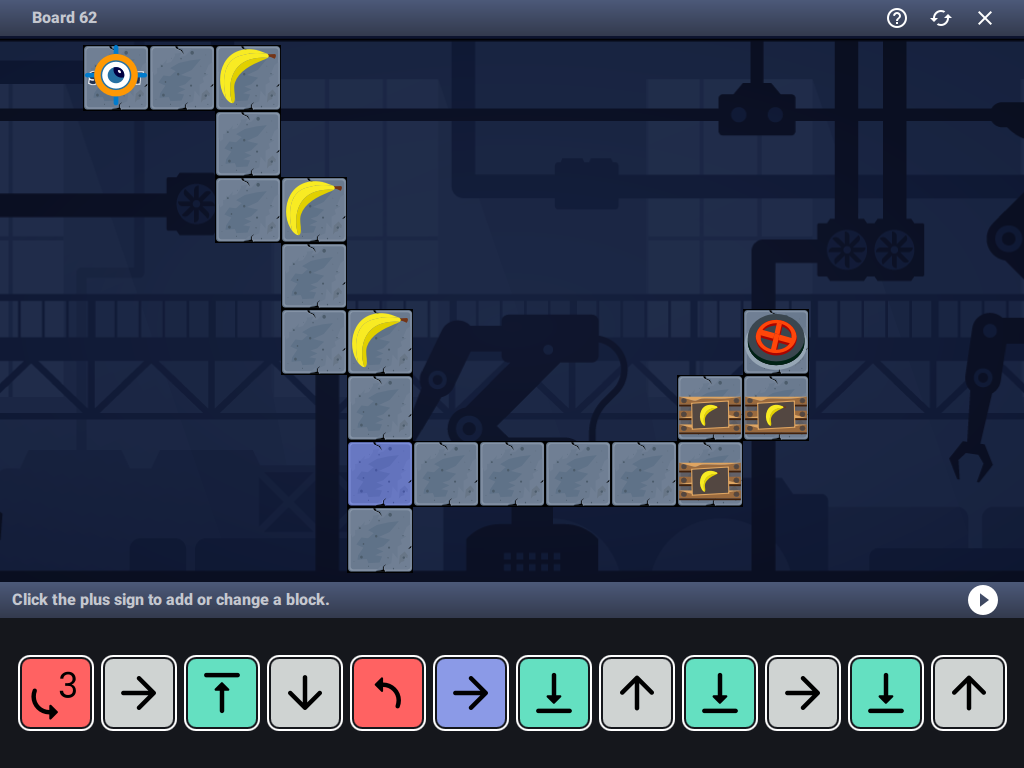

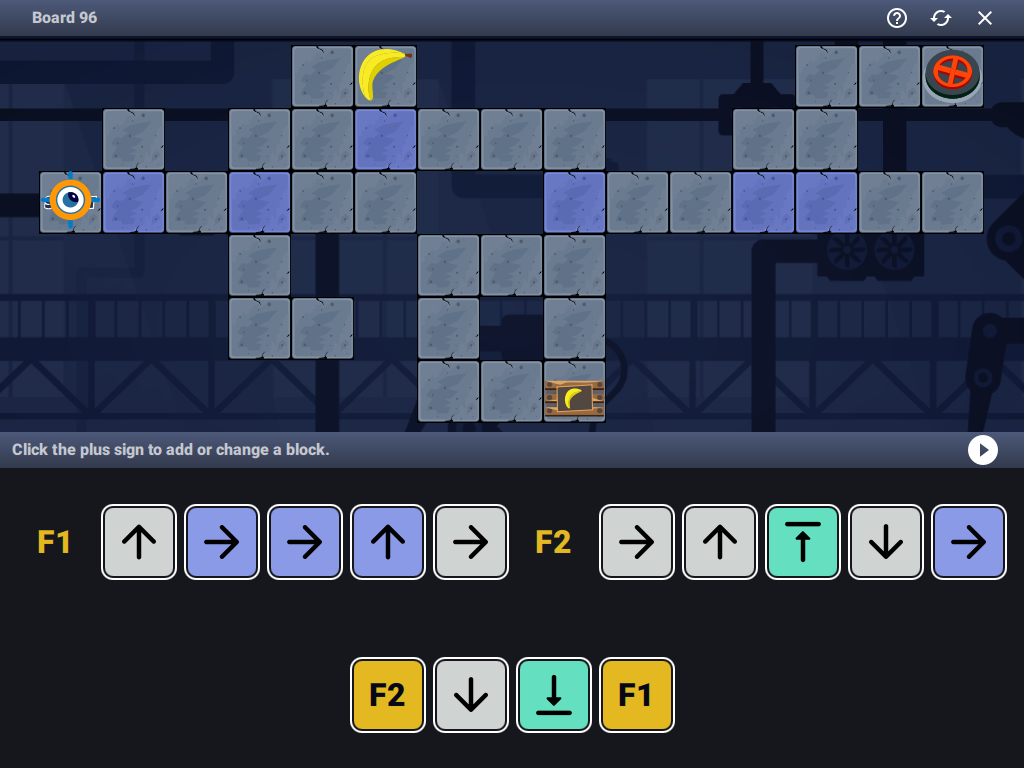
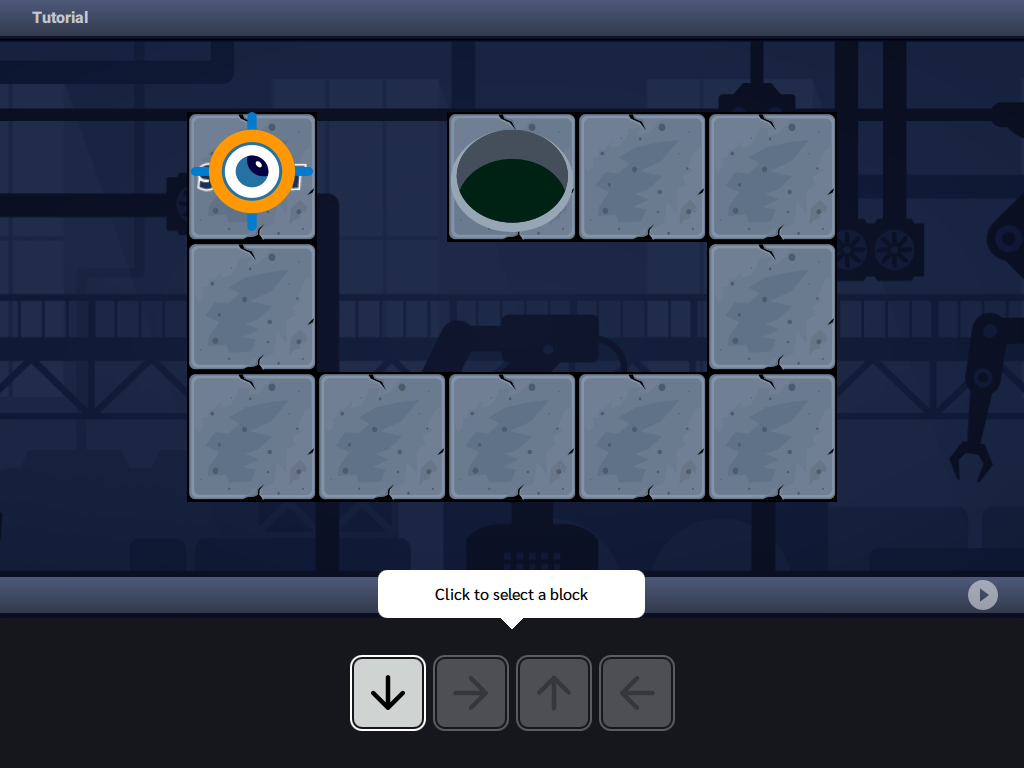



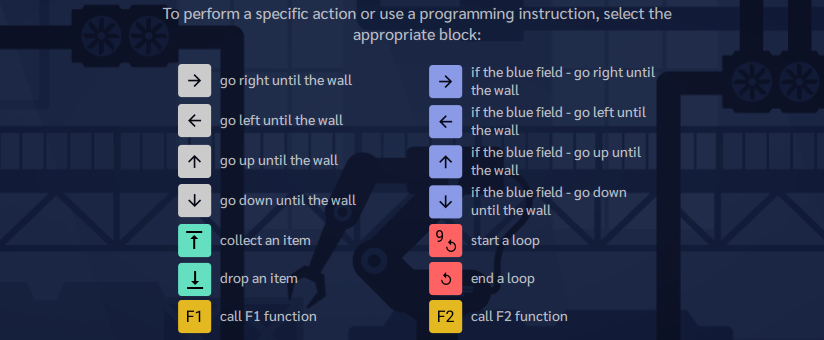
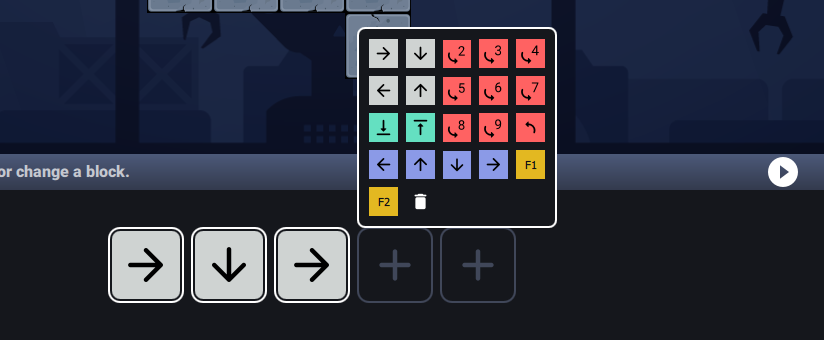
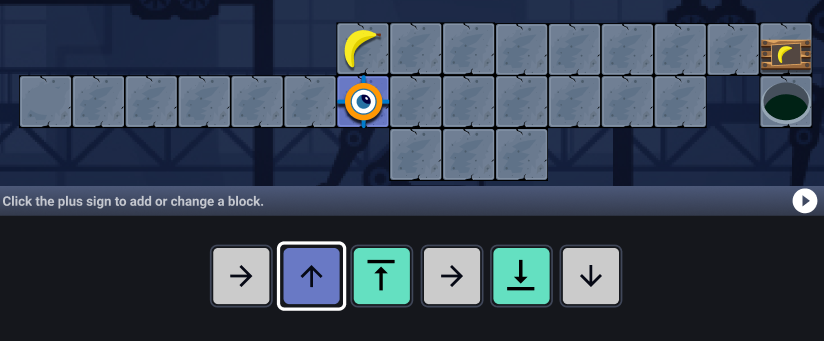
 Lumi moves straight to the edge of the wall. If you want to change direction while driving, you will do it on the blue field. Then use the blue block in the code.
Lumi moves straight to the edge of the wall. If you want to change direction while driving, you will do it on the blue field. Then use the blue block in the code.