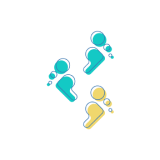
Foot movement interaction
on the floor surface
Available payment methods: Stripe or Paypal. See more information on how to order Motioncube applications.
To meet the needs of interactive agencies and multimedia integrators, we have prepared a set of test applications for free download.
Using them, you can check your hardware configuration and select the optimal operating parameters of the Motioncube Player program.
This package allows you to quickly familiarize yourself with the capabilities of both the Motioncube software and the applications themselves, as well as templates.
We provide this test package without pop-up ads and without limited game time.
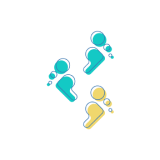
on the floor surface
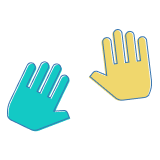
on the table and wall surfaces
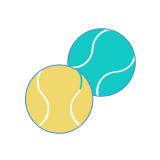
on the wall surface
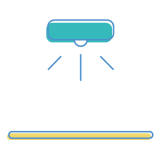
with your hardware setup
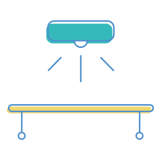
with your hardware setup
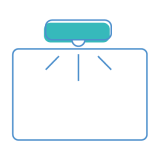
with your hardware setup
12 interactive applications included