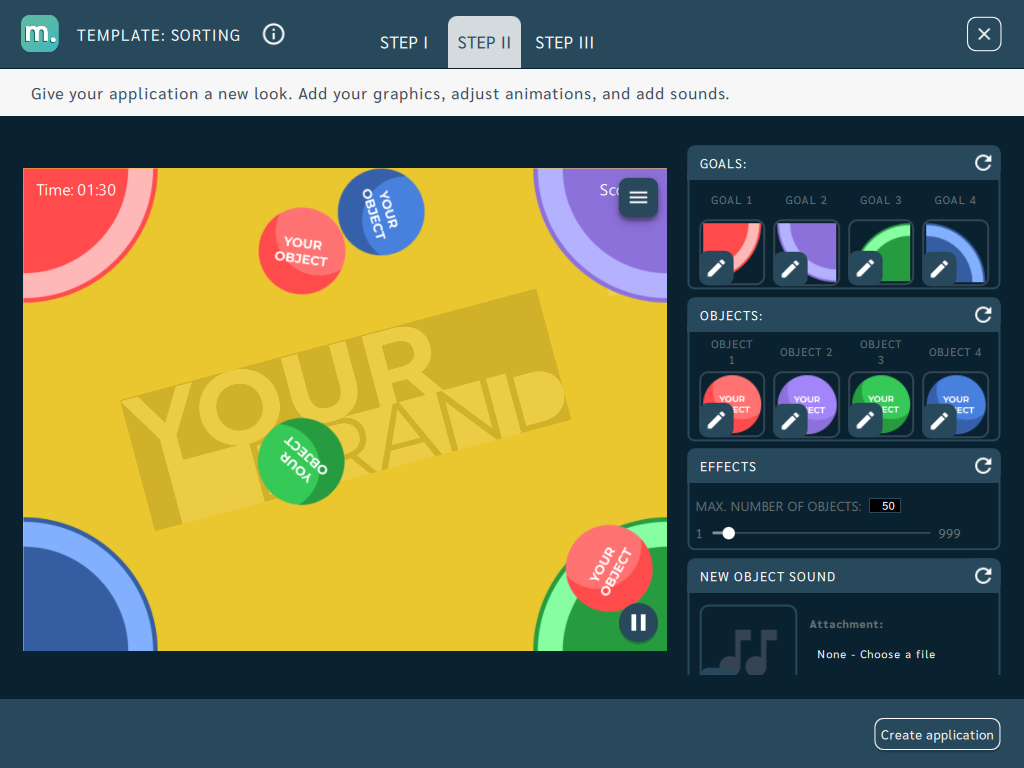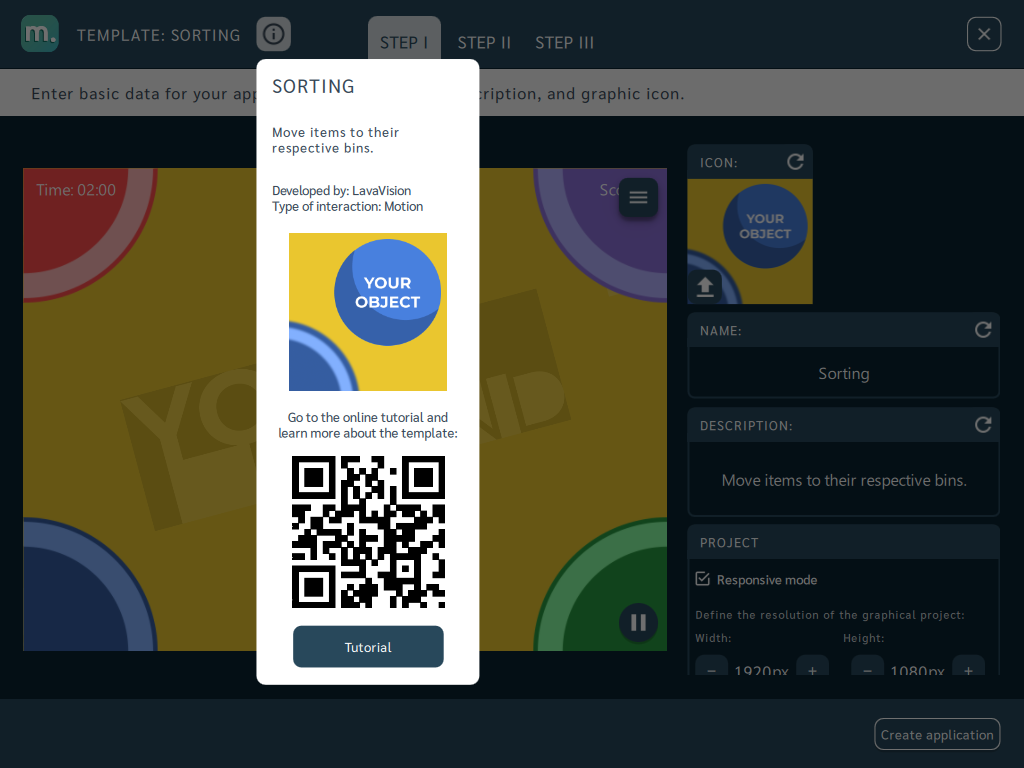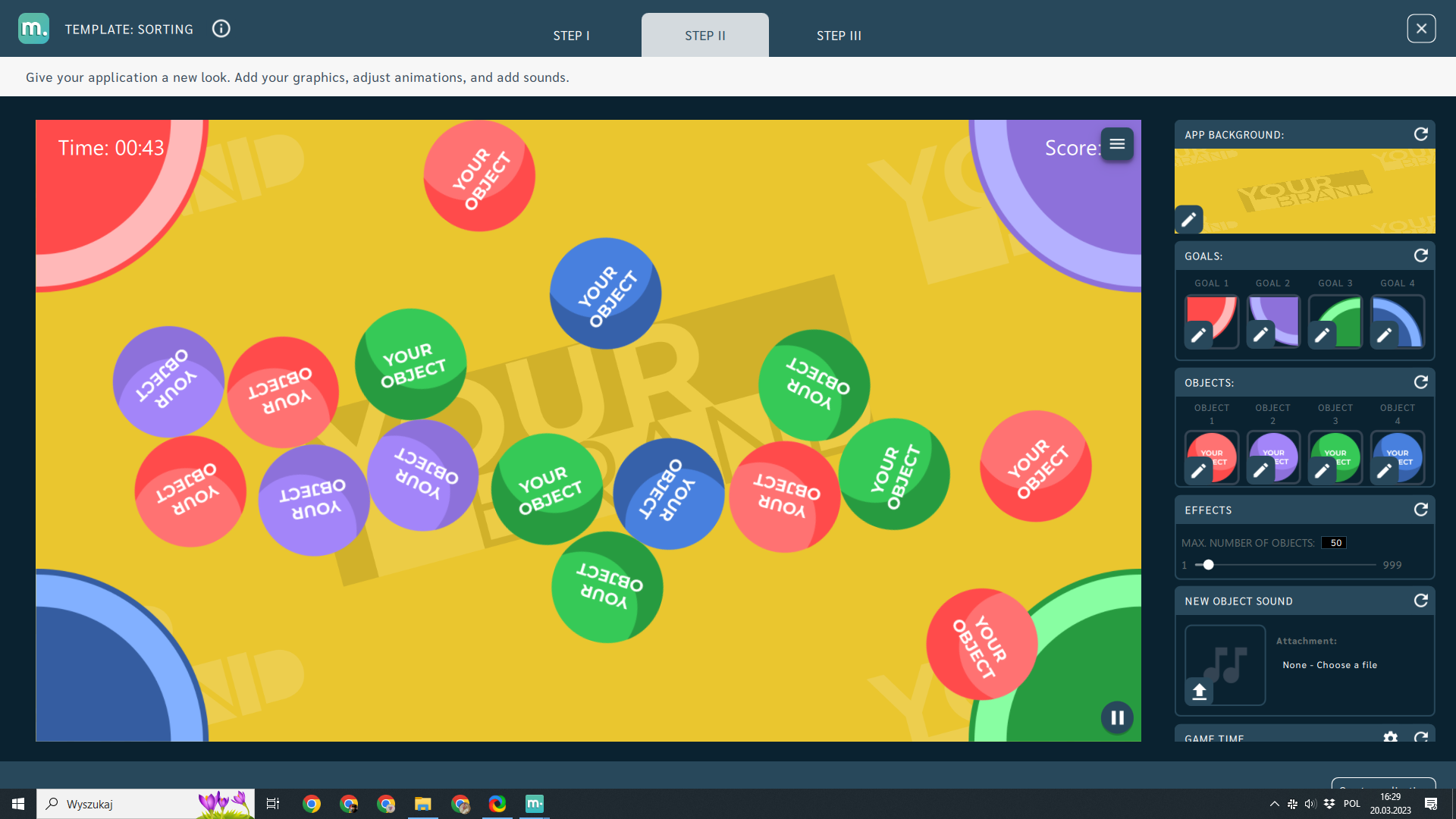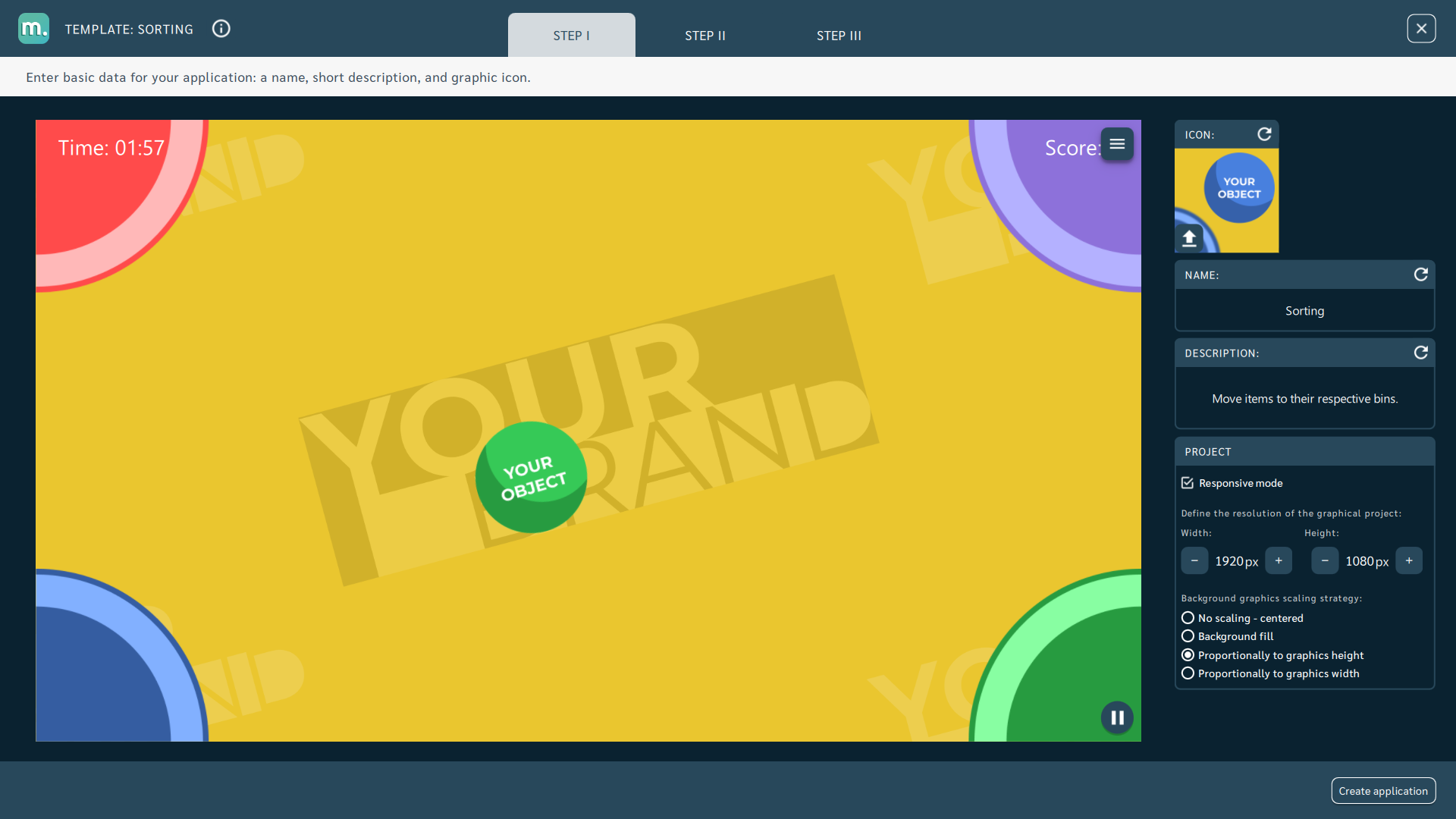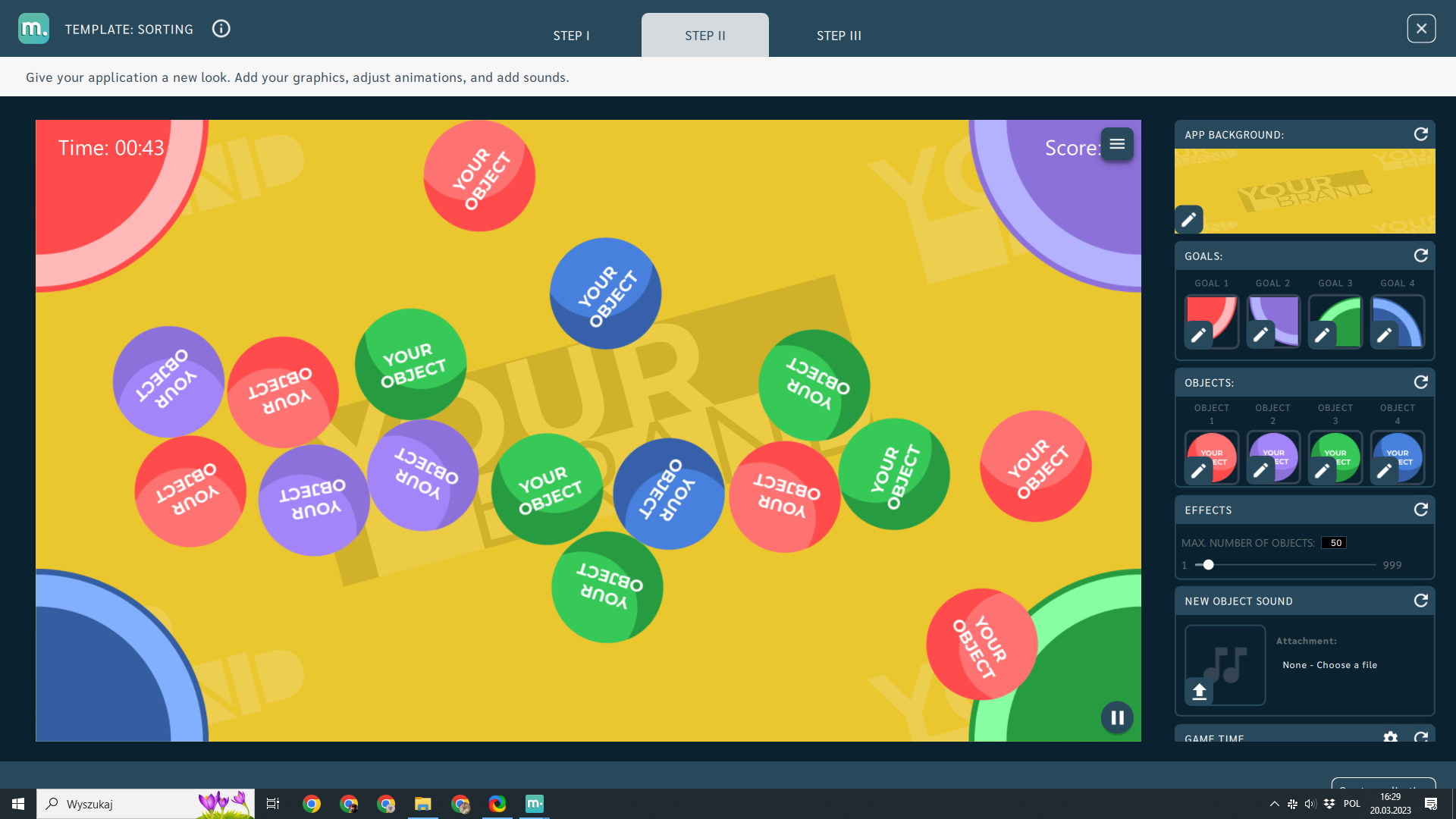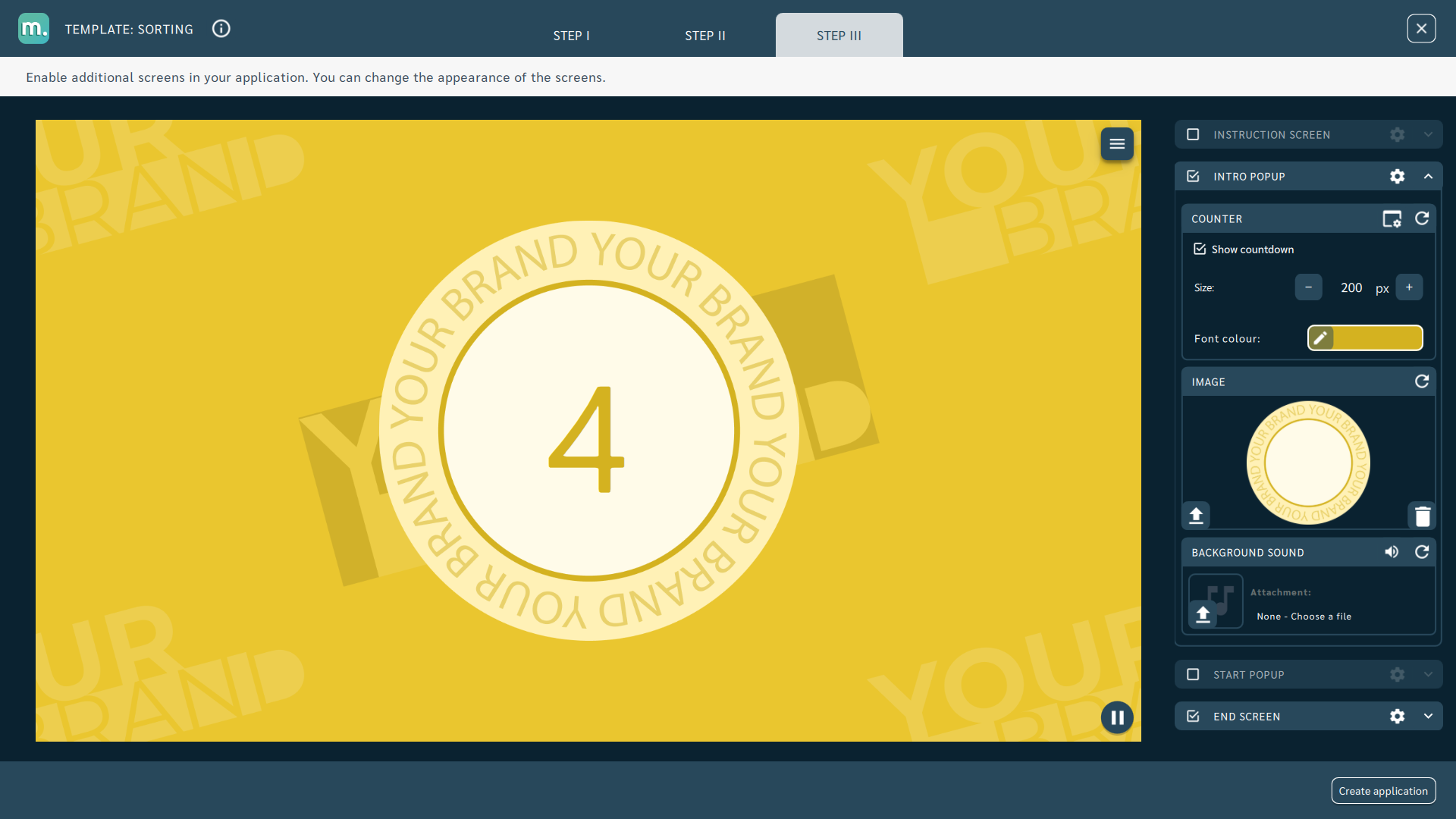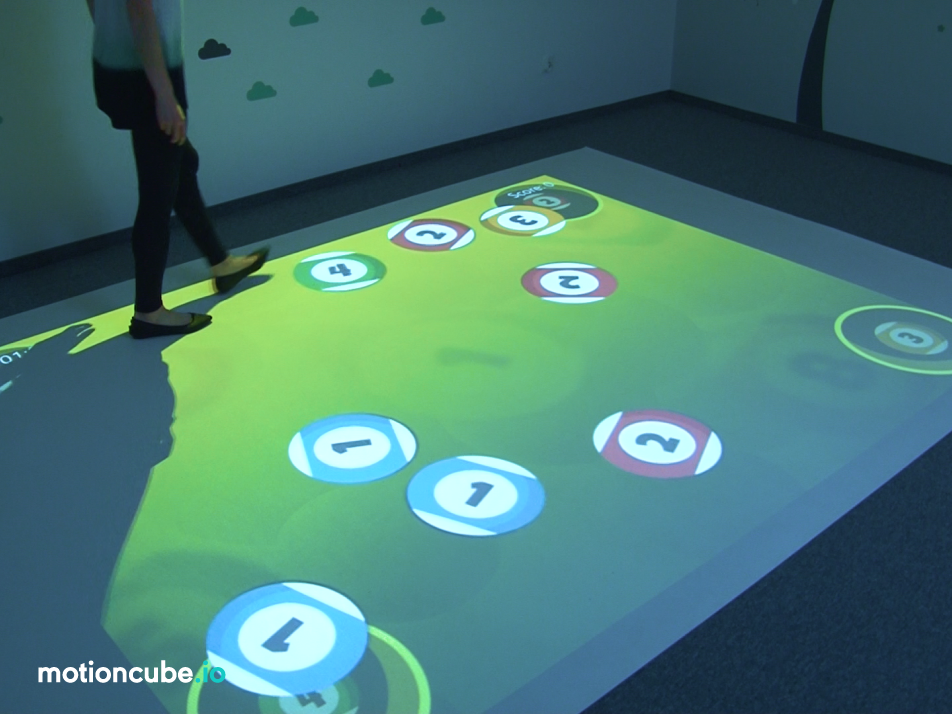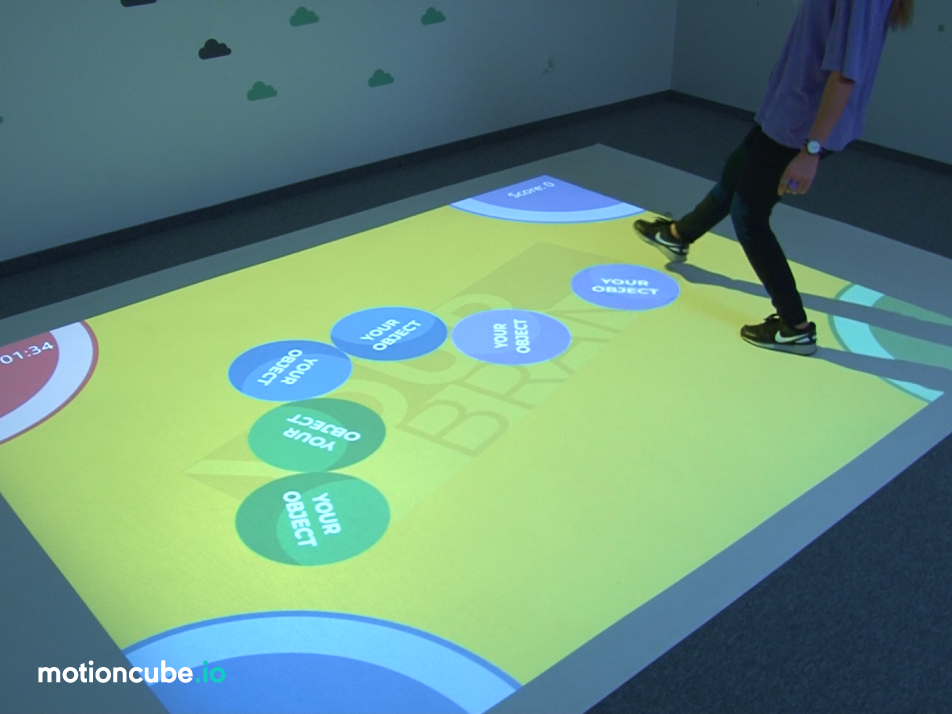CREATE YOUR APP
based on the SORTING template
Game logic: There are containers for objects on the board. Objects appear in random places on the board. The user moves them to the matching containers and scores points.
Template setup: You need a background graphic and graphics for bins and objects. You can set the number of containers, objects, and sizes and add sounds, background music and screens in the application.