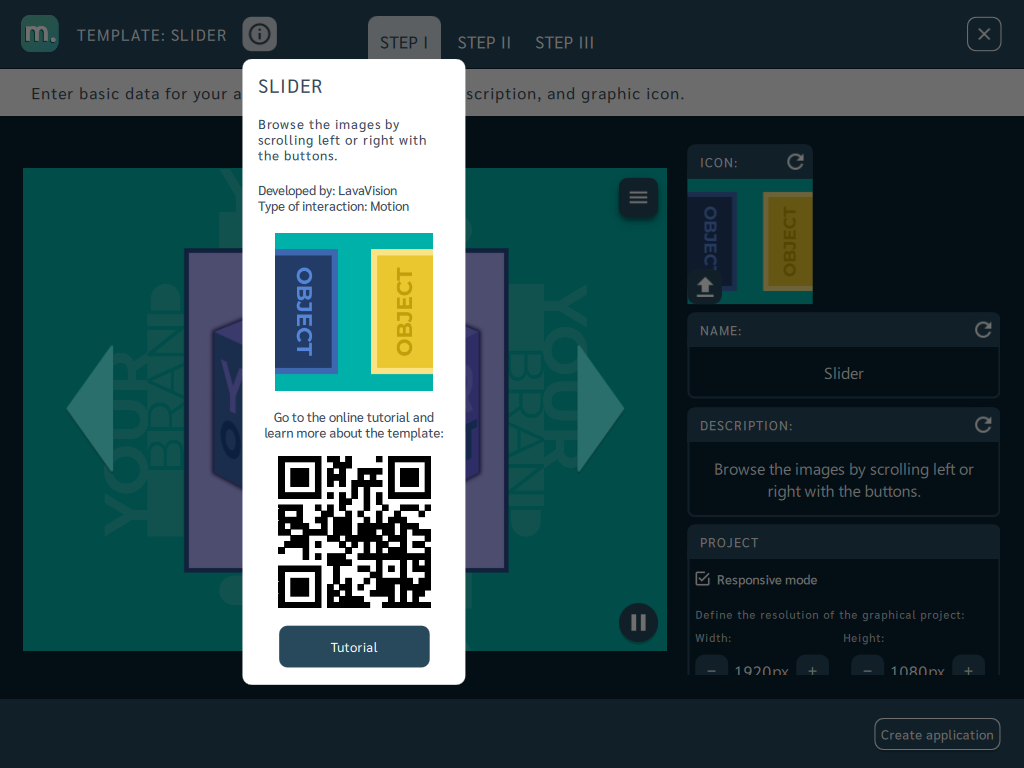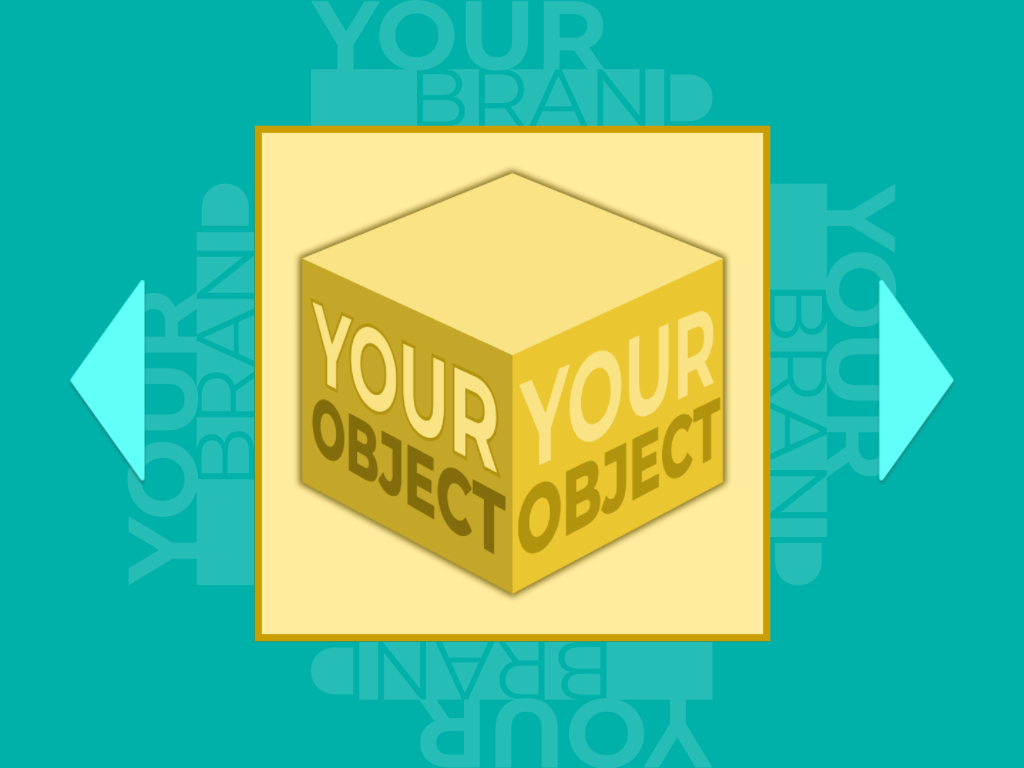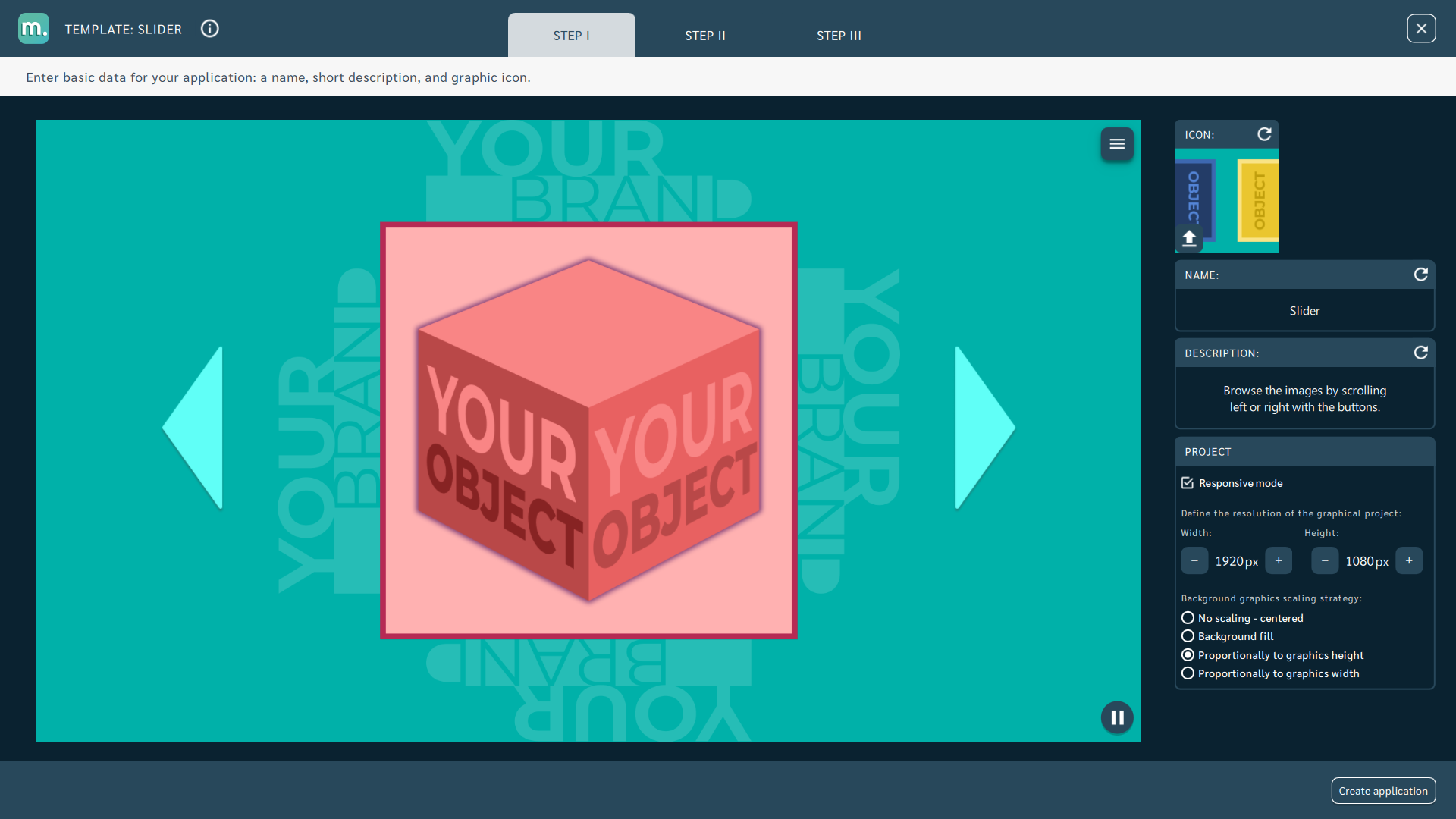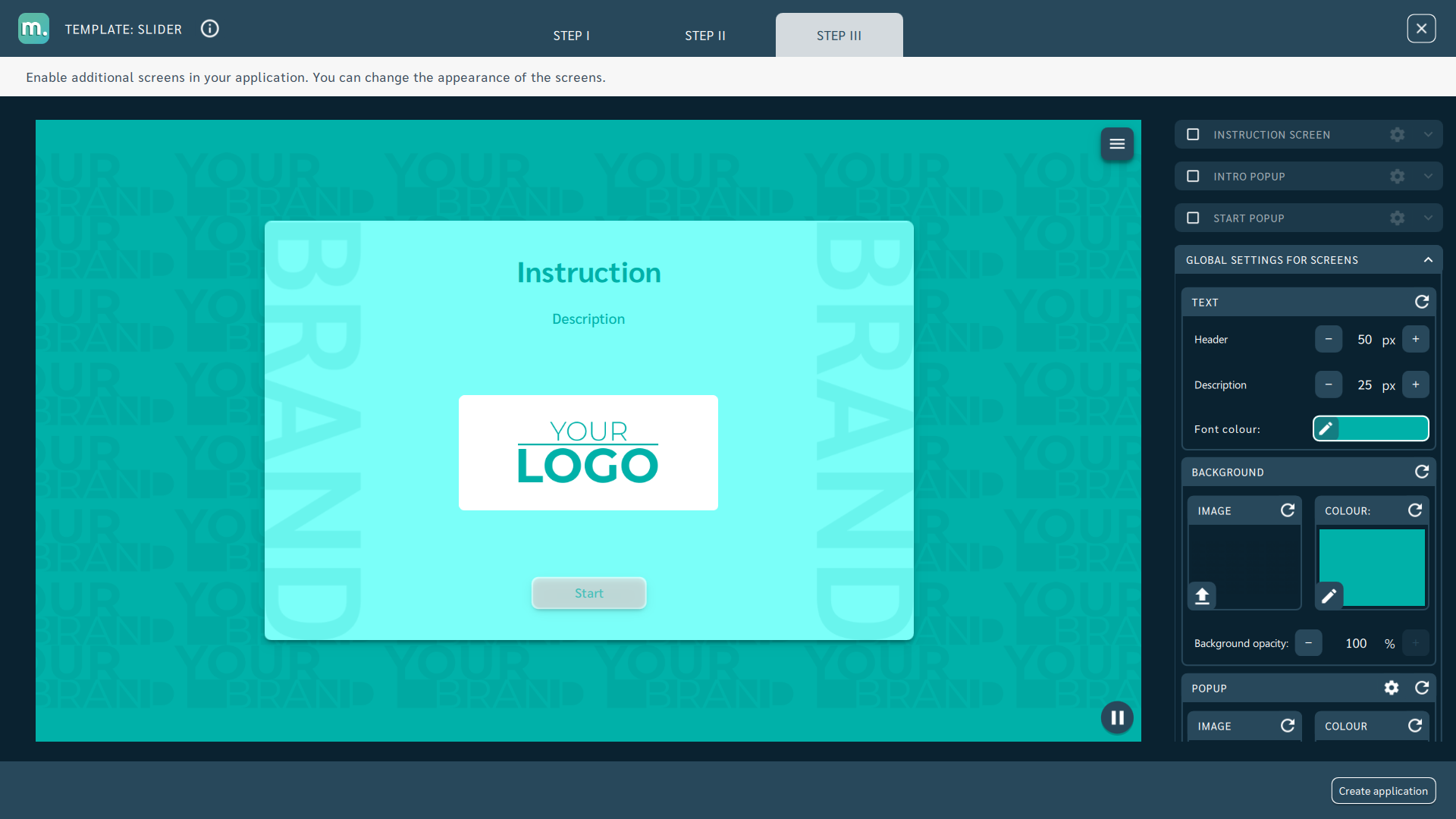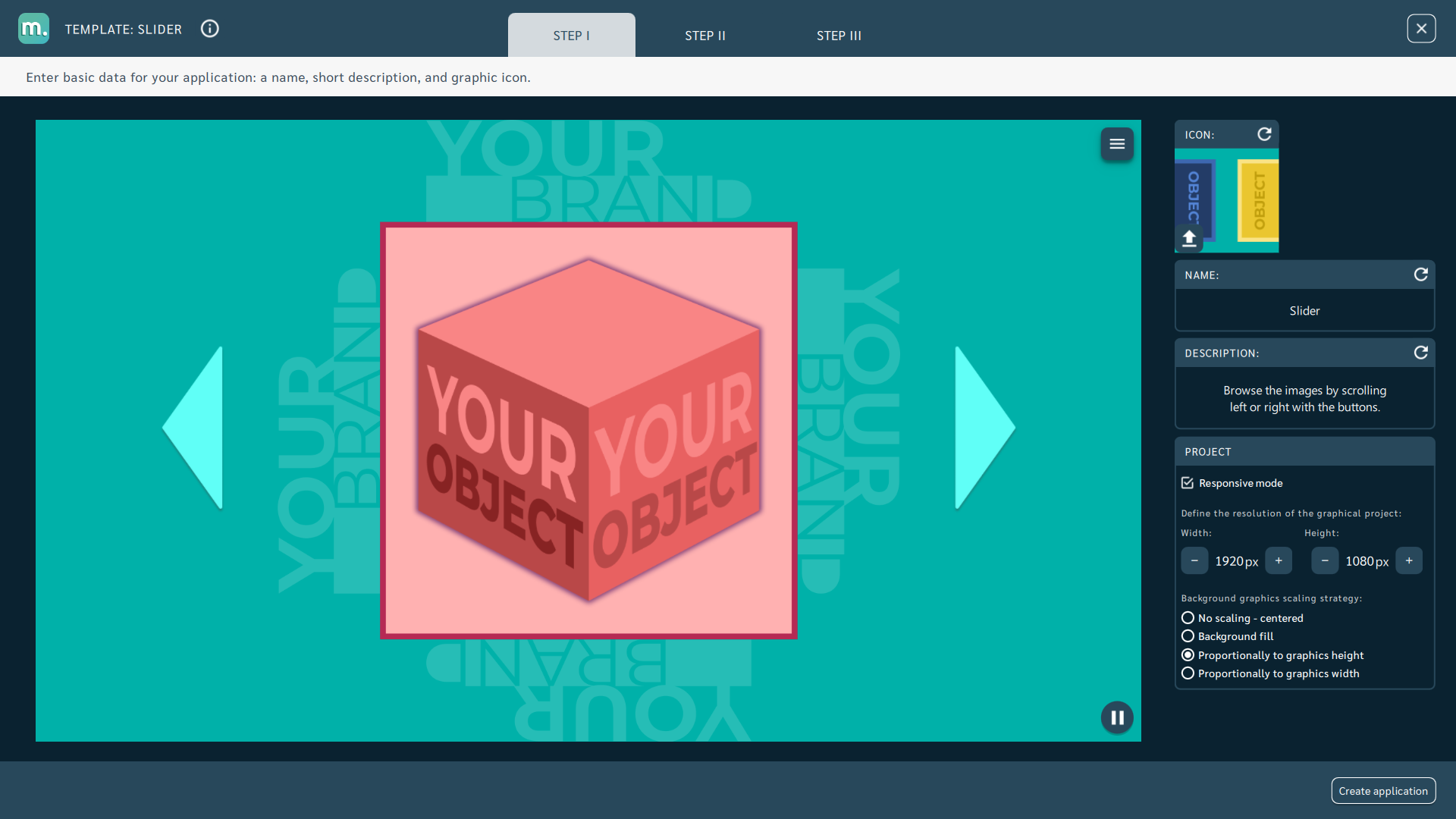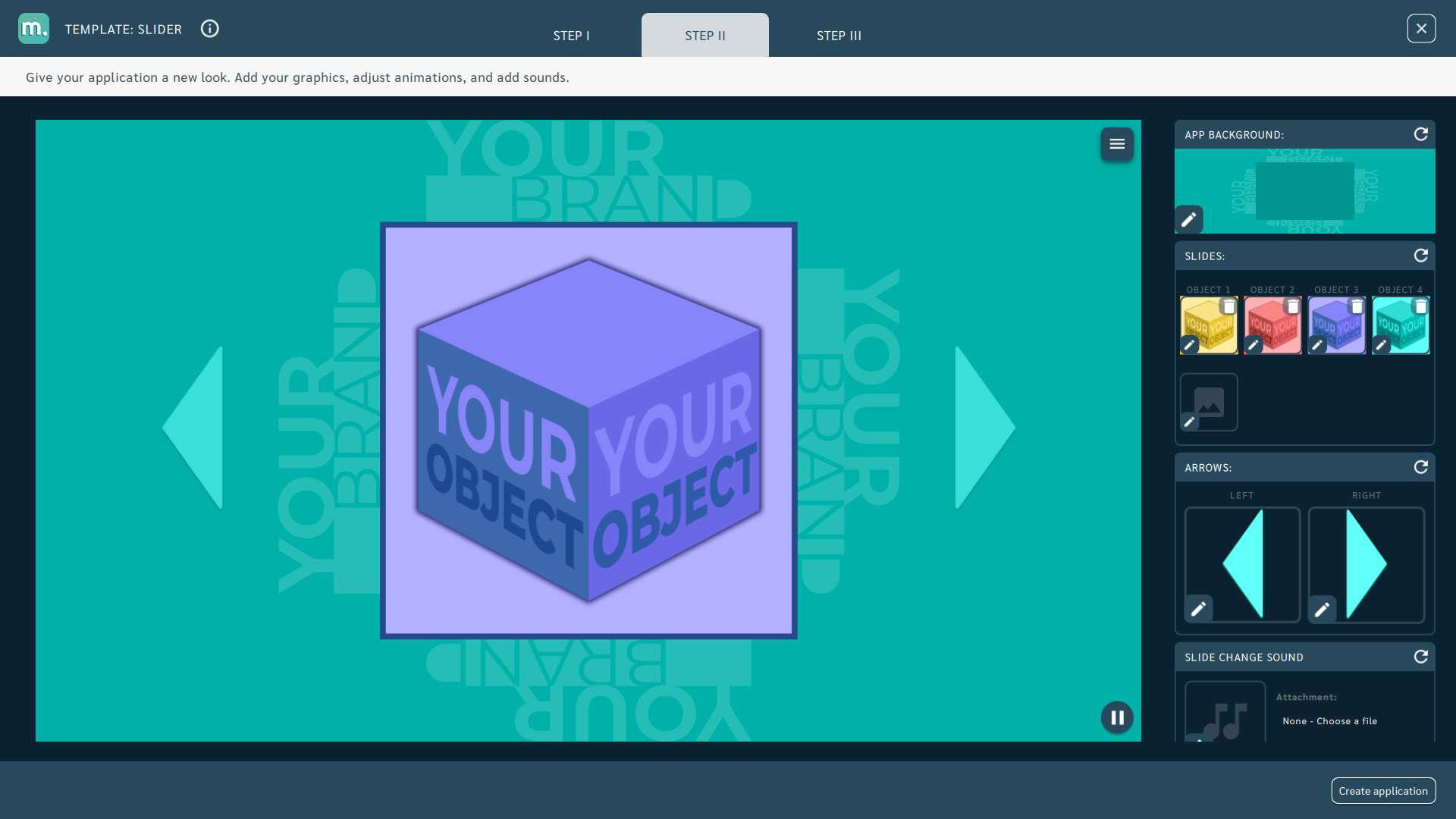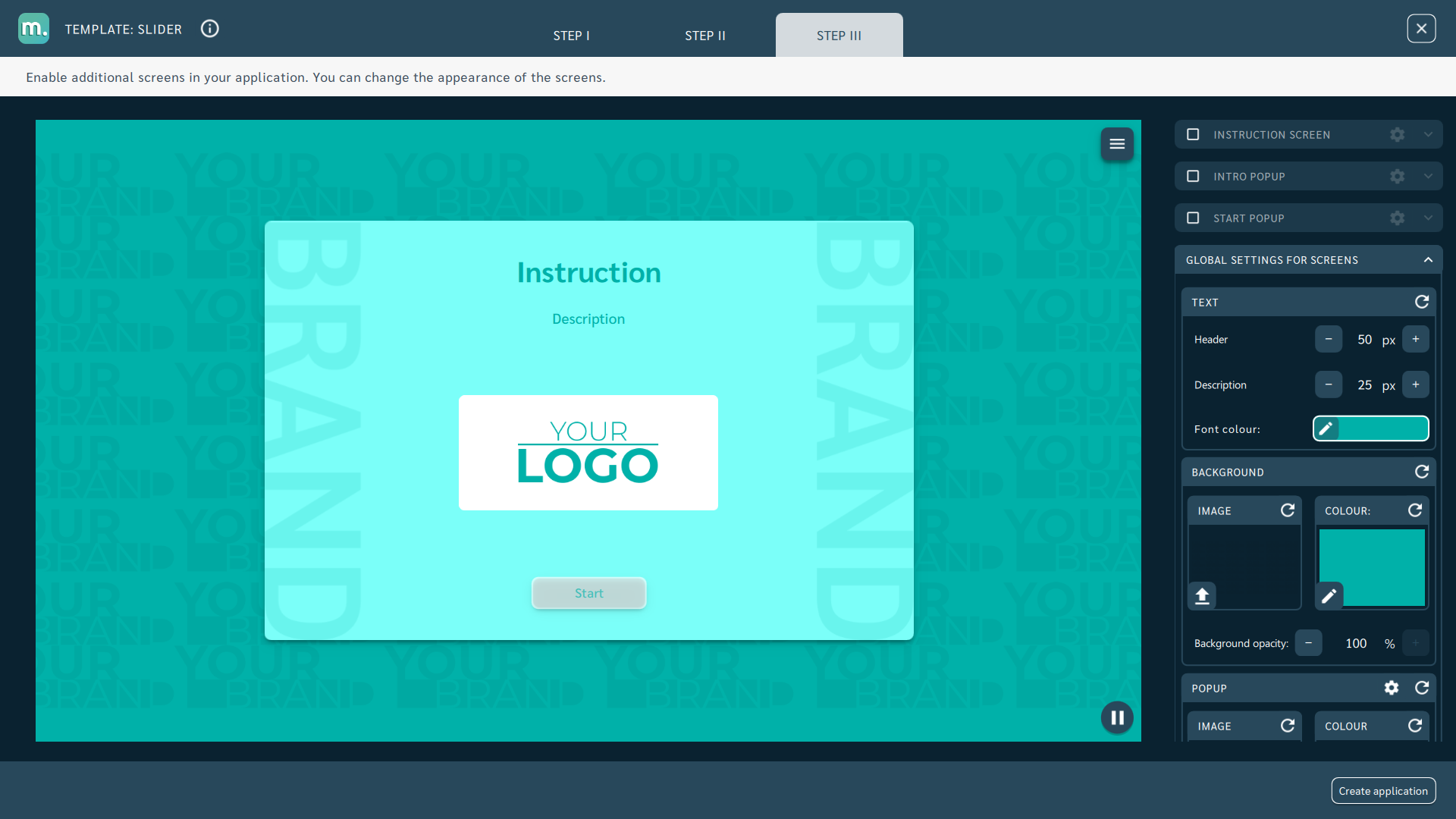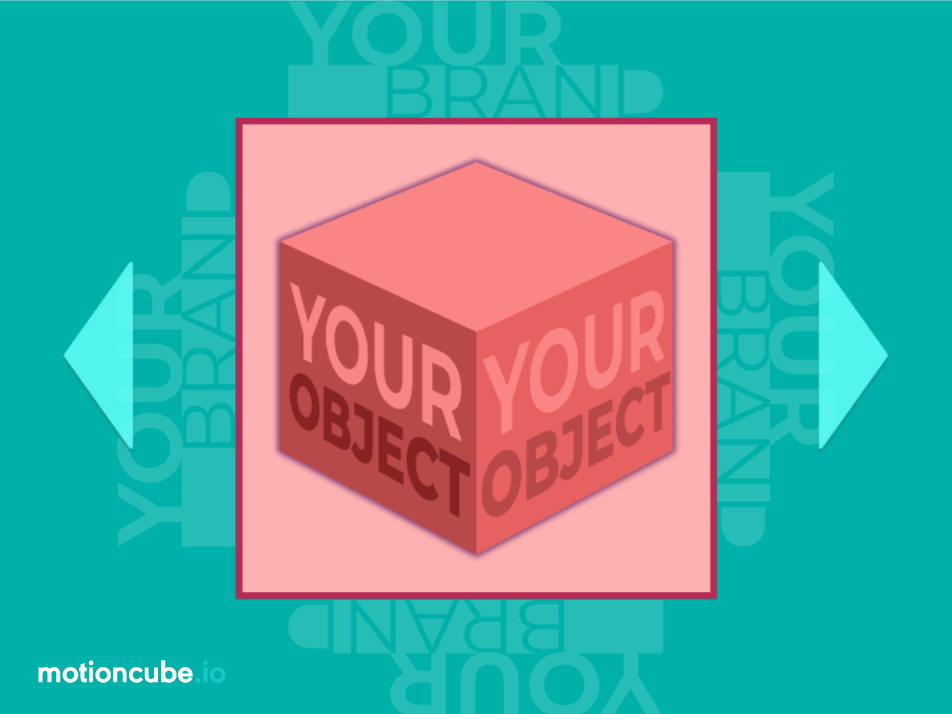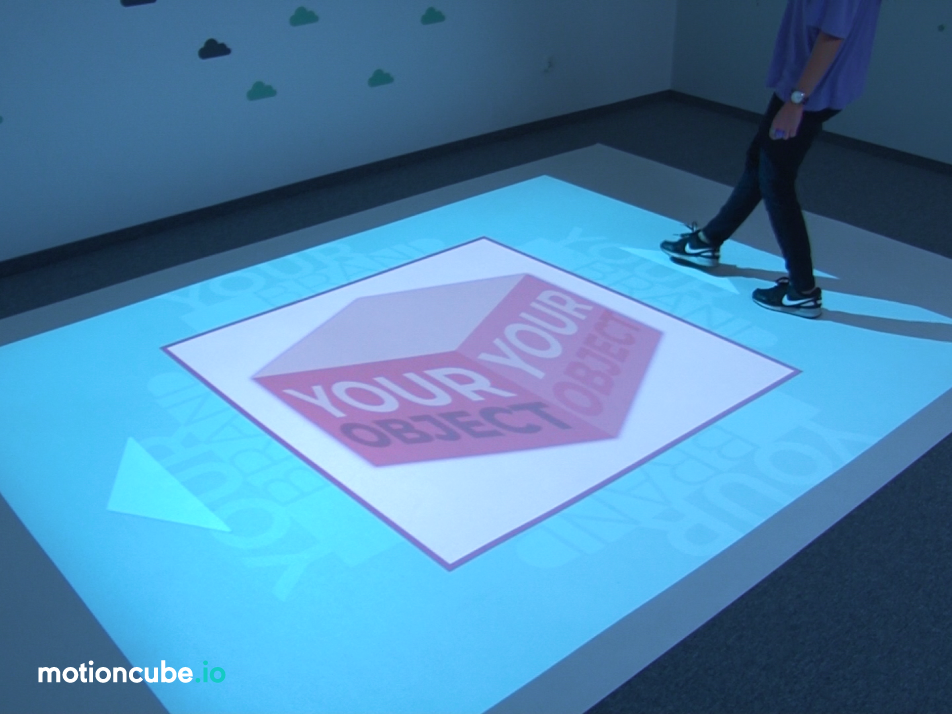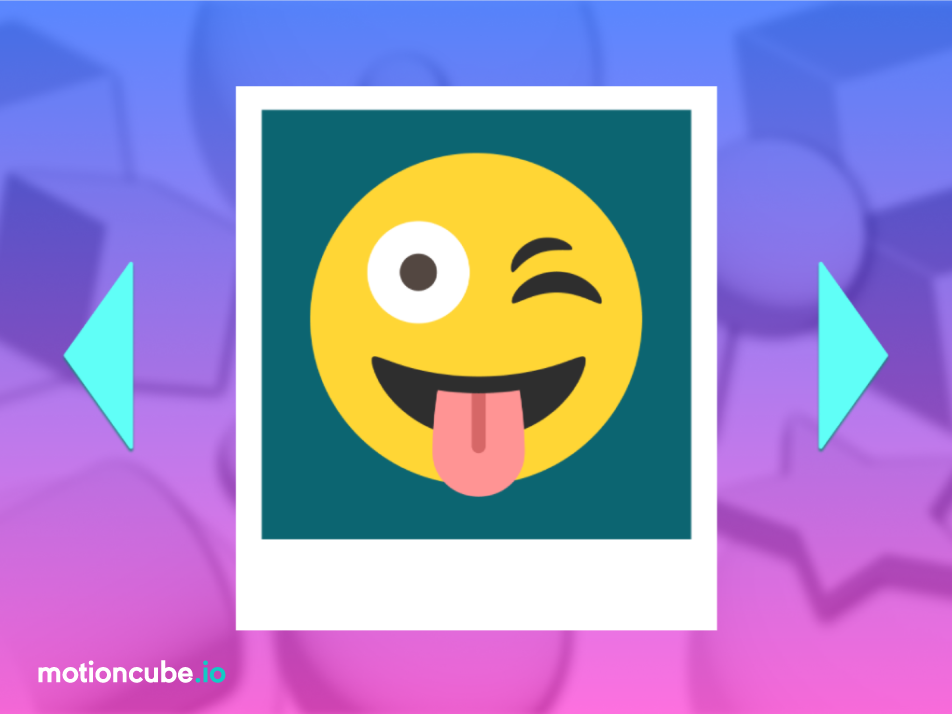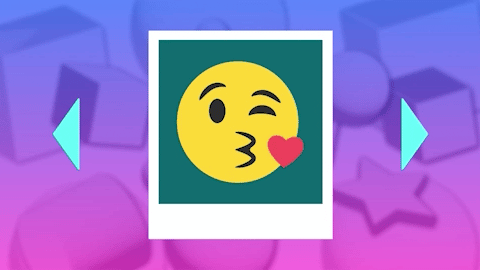
CREATE YOUR PRESENTATION
based on the SLIDER template
Animation logic: A presentation type application. The picture slide is displayed in the centre of the board. The side buttons move to the previous or next slide in the list.
Template configuration: You need one background graphic, two button graphics, and a series of images to view in your presentation. You can add sounds and additional screens in the application.