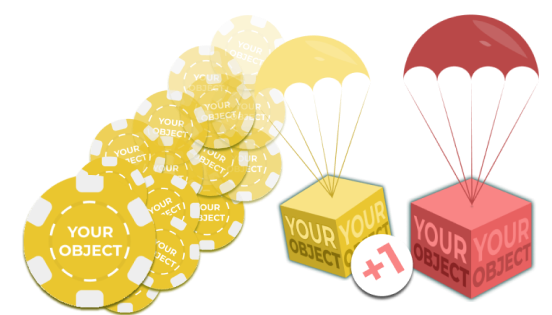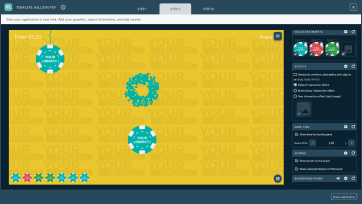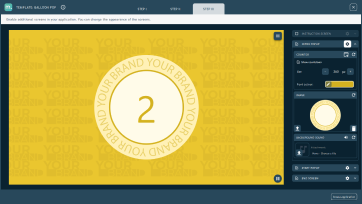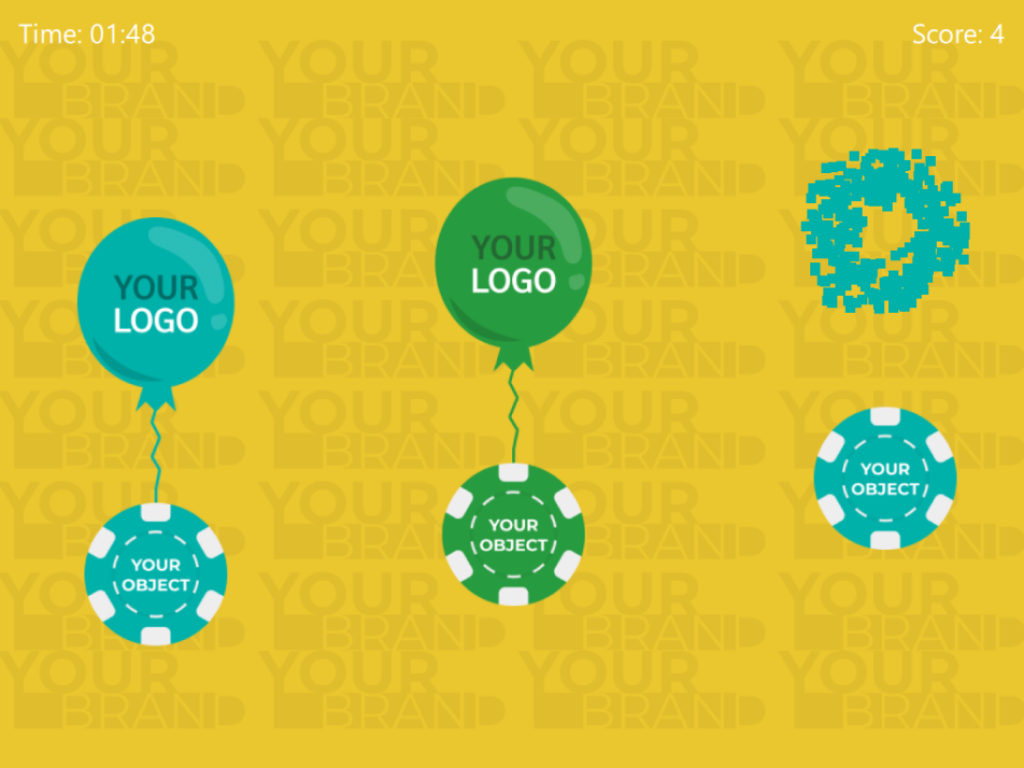Interactive game templates for you
Come up with a theme - Configure a template - Play your game
Making games for an interactive floor on your own means unlimited possibilities. All you have to do is choose a template and configure an application tailored to the needs of your audience.
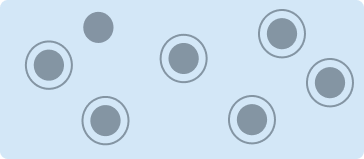
Motioncube template
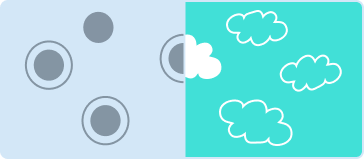
Your graphic design

Your app
Create your games and presentations
Do you have an idea for a different use of the application? That's great because we have app templates for you to configure yourself. Change the appearance of backgrounds and elements, customize animations and sounds, and launch your game on the interactive floor.
STEP 1:
Enter some basic information about your app. Give it a name, add a short description and a graphic icon.
STEP 2:
Give your application a new look. You can place your graphics, adjust effects and add sounds.
Examples of applications based on the balloon pop template
Designing capabilities and benefits for you
You can create countless applications from each template.
You can edit the created applications many times to adapt them to new requirements.
You get the templates with no recurring fees.
App designing is done graphically without writing a single line of code.
You can try each template with its all configuration options before buying it.
Updates for purchased templates are available for free.
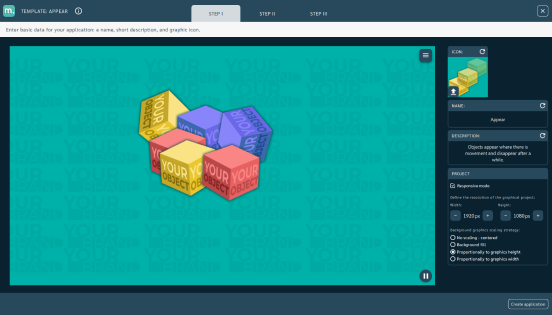
Easy work with the app template
- The editor will guide you step by step through the app configuration process.
- Template editing is performed in design mode, using the keyboard and mouse. The interface is optimally adapted to the working conditions - on an interactive floor or a monitor.
- The Help Center for App Designers provides guides and tips for designing and managing your apps.
Choose the app template pack that suits you best
How to create an interactive app?
- Create an account at Motioncube store.
- Download free Motioncube Player
- Try the demo version of the selected template.
- In order to save your applications on your device, buy a template of your choice.
- Open the template and create many apps tailored to your requirements.